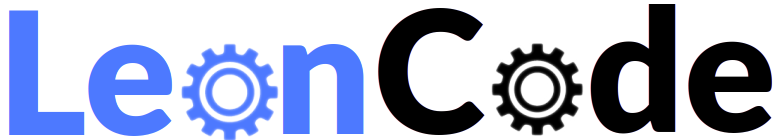How to Choose a Linux Distro
Linux distributions, or “distros” as they known as for short, are different versions of the Linux operating system. The difference between each distro mainly amounts to the software with which it is supplied and the way it is configured by default. The reader may be familiar with different versions of Microsoft Windows, such as Home, Pro and Server. All of the versions are the same Windows operating system at the core, but each version is supplied with differing software for different applications depending on how the operating system is to be used. If the user is a business they may prefer the Pro version which includes extra management features, but the home user may have no use for such extra features and be content with the cheaper Home variant.
While there are only a few versions of Windows, there are many hundreds of Linux distributions. The exact number of Linux distributions isn’t known as many are not publicly available but there are at least 600 published variants in active use. The reason there are so many is, unlike Windows which is owned and controlled by single company, there is no specific restriction on who may produce a Linux distro as the software is (largely) a community resource available to anyone at no charge with few controls. Some distros are released and supported by companies but others are produced by groups of enthusiasts with no commercial backing at all. If you don’t like any of the distros that are on offer, you can make your own, and many people have done just that.
Desktop and Server Linux
So how would you go about choosing a distro from so many? While there are a very large number of distros, there are some that are more popular than others. The benefit of choosing a popular distribution is that more help is available on the web when you get stuck and popular editions may receive more frequent fixes and updates. Linux distributions are rarely entirely unique and may be grouped together into families, which supply similar software. Choosing an alternative in a popular family provides almost the same benefits as choosing the primary edition as help and support available on the web for the most popular editition in the same family will usually work for minor variants.
Examples of popular distributions and alternatives in the same family include:
- Ubuntu: of which similar variations include Linux Mint, MX Linux, and Debian.
- Arch Linux: of which similar variations include Manjaro and EndeavourOS
- Red Hat Enterprise: of which similar variations include Rocky, CentOS and Fedora.
Ubuntu variations tend to be popular with individuals and home users for desktop PC and laptop devices. However, there are commercial and business focused variations also available, versions intended for servers and even versions for mobile phones and single board computers. An Ubuntu variation is a good starting point for the new Linux user.
I prefer Linux Mint, which is very similar to Ubuntu and has a focus on being easy to use and install out of the box. As it is a close relative of Ubuntu, most instructions and help available for Ubuntu on the web will work with Linux Mint. However, this should be taken as a personal opinion only. Linux enthusiasts are famous for holding strong views about which distro is “best” and there is no single right answer!
Really Debian is the original distribution in the family of which Ubuntu is a part, however Debian is somewhat overshadowed in popularity by Ubuntu.
Arch and related distributions tend to have more of a focus on being minimalist than Ubuntu, include less software out of the box and can require more configuration than Ubuntu variations, leaning more towards advanced Linux users.
Variations on Red Hat Enterprise tend be more commonly used by business for servers. Red Hat is a commercial organisation, now owned by IBM, and offers full support but also consequently [mainly] charges for their Linux variations*. There are free alternatives which are similar to Red Hat Enterprise. An edition which strives for the closest possible compatibility with Red Hat whilst being free is Rocky Linux. CentOS was previously known for very close compatibility with Red Hat Enterprise, but this is no longer the direction the edition is taking, it is now similar but not exactly the same. People who want a distro similar to Red Hat for personal use on a laptop or desktop machine as opposed to a server, tend to more commonly choose Fedora which is free and similar to but not precisely the same as the Red Hat Enterprise edition.
So why would anyone pay for Linux when it’s available for free? Free versions of Linux usually rely on the goodwill of the community to provide support and fixes, but businesses can prefer formal paid contractual support arrangements when their operations critically rely on software. When there are problems, a business many want someone to guarantee that the issue will be fixed on their timescales. Contractual support is typically why paid versions of Linux exist, there is rarely much advantage or differentiation in the software available in the distro itself versus free versions. Many other versions of Linux have paid versions (including Ubuntu), but Red Hat is a recognised leading brand for this kind of contractual support offering. Consequently, commercial software that tends to be heavily used by big business customers, such as major database and CRM products, can sometimes be better tested and more likely to work without trouble on Red Hat variations than on other editions. Some commercial software can be extremely expensive and the cost of the copy of Linux to run it can be an irrelevance compared with the cost of the software, so a business may be likely to choose an edition that is recommended by the software manufacturer, which is often Red Hat.
*At the time of writing it is possible to use Red Hat Enterprise for free in some circumstances but customers are mainly steered towards paid editions and that is what Red Hat Enterprise is mostly associated with.
Embedded Linux
Linux is not only available for desktop and laptop machines but also for all kinds of other devices. Many devices you have around the home are probably running Linux including smart televisions, set-top boxes, video streaming sticks, broadband modems, routers and printers. Smart home appliances are often running Linux to manage wi-fi connectivity or to operate a touch screen display. These are collectively known as “embedded” applications of Linux. Usually these devices will only run one specialised version of Linux pre-installed by the device manufacturer that is specific to that device, however alternative distros from third parties are sometimes available. The fact that Linux is free is very attractive to device manufacturers as they do not need to make royalty payments to an operating system vendor.
The Android operating system for mobile phones is based around a Linux core, making Linux one of the most common operating systems in the world due to the number of phones that have been shipped. Enthusiasts have also made other alternative Linux distros available for Android mobile phones (such as LineageOS).
There is usually a Linux offering for most single board computers, such as the Raspberry Pi. The official Raspberry Pi OS is a variation of Debian.
Linux and UNIX
If you have used MacOS via the terminal, it looks a lot like Linux. MacOS is very similar to Linux in many respects and a great deal of Linux software can be easily ported run on MacOS, sometimes with no modification at all. However MacOS is not Linux, it has origins in an operating system called NeXTStep which is based on another operating system called BSD (with Mach) which is itself a variation of UNIX. Linux is also a variation of UNIX, and that common heritage is why MacOS and Linux have such close compatibility.