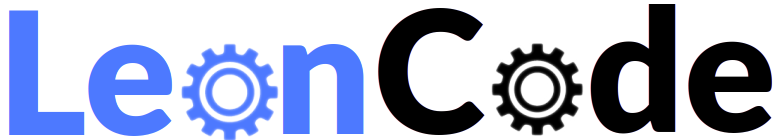Raspberry Pi CPU Benchmarks
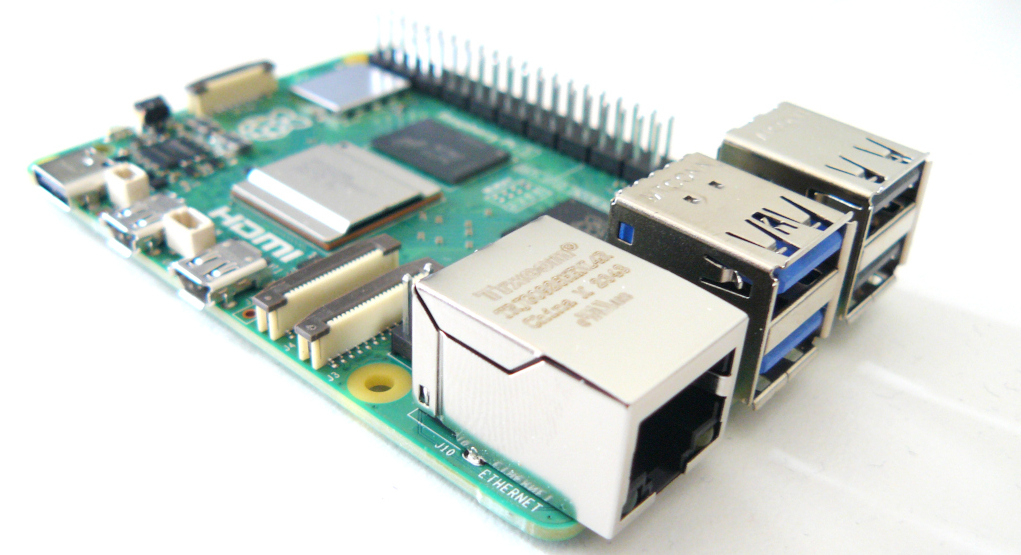
The following is a collection of CPU benchmarks for Raspberry Pi models 1 through 5. Benchmarks are included that are useful for comparing the performance of the Pi with historical/retro machines such as old PCs and supercomputers as well as contemporary machines.
Sysbench
Sysbench is a benchmarking program that is currently often available in most major Linux repos and is shown here because it is easy to install and run on a modern system. To test the CPUs it repeatedly calculates all prime numbers up to a limit (in this case 10,000). The result is expressed in events/s which is the number of times it managed to calculate the primes per second.
Sysbench version 1.0.20 was used in these tests. Results are computed at 1 core and 4 cores. Most Raspberry Pis have 4 cores except the original. The following command lines were used for 1 and 4 cores respectively:
sysbench cpu --threads=1 --time=60 run
sysbench cpu --threads=4 --time=60 run
The results are as follows:
| Pi version | Single Core (Events/s) | 4 Cores (Events/s) |
|---|---|---|
| Raspberry Pi 1 | 24.30 | N/A |
| Raspberry Pi 2 | 39.52 | 157.80 |
| Raspberry Pi 3+ | 687.45 | 2459.22 |
| Raspberry Pi 4 | 1477.83 | 5900.85 |
| Raspberry Pi 5 | 2737.49 | 10945.45 |
Linpack Benchmark
The Linpack benchmark solves systems of linear equations using matrices. This kind of computation is commonly used for problems in scientific computing and engineering but it is also highly relevant to less esoteric matters such as 3D games and AI.
Linpack produces a number in MFLOPS (Mega-FLOPS) or millions of floating point operations per second. It is a particularly interesting benchmark because comparable results can be found for many historical computers stretching back to the early 1980s. So if you want to a compare the performance of a Raspberry Pi to a classic supercomputer, this benchmark will come in handy. The popular Top 500 list of supercomputers ranks machines using a related benchmark called HPL or High-Performance Linpack.
These tests have been performed using a C version of the Linpack benchmark (linpack.c) written by MJ Rutter which is available here. It calls out to an algebra library to do the bulk of the computation. The OpenBLAS (Basic Linear Algebra Subprograms) library at v0.3.21 was selected for this purpose which can split computations across multiple CPU cores. The majority of Raspberry Pis have 4 cores except the original which has one. OpenBLAS may be a fraction faster than LAPACK which is the original reference implementation written in Fortran that is more likely to be used in historical results.
In this test computations are performed on the ARM CPUs only and use all the available cores. When comparing these numbers against other modern systems be aware a GPU could be in use in the system you are comparing against. A GPU is well suited to this specific calculation and will produce dramatically faster results, at least 10x or more over the CPU. The Pi does have a modest GPU and it would be interesting if this could be included in a future test.
The benchmark is computed at varying matrix sizes denoted by n=X in the results. This is because the size of the computation that is possible depends on the amount of memory available in the machine. The oldest computers for which comparisons are available did not always have sufficient RAM to run larger matrices. However, lower settings cause efficiency problems with modern computers therefore larger matrix sizes are shown as well. The later Raspberry Pis also have more memory than the earlier ones and so can handle larger matrices. The Raspberry Pi 1 with only 256MB had insufficient memory to run many of the tests. Most of the Pis had 1GB but the Pi 5 has 8GB.
The script reports whole MFLOPs only and each result is an average of 3 runs, which is why the results tend to fall on a 1/3 boundary.
| Pi Version | Cores Used | n=100 | n=1000 | n=2000 | n=5000 | n=10000 | n=20000 |
|---|---|---|---|---|---|---|---|
| Raspberry Pi 1 | 1 | 100.67 | 167.00 | N/A | N/A | N/A | N/A |
| Raspberry Pi 2 | 4 | 150.00 | 1164.33 | 1276.00 | 1378.67 | N/A | N/A |
| Raspberry Pi 3+ | 4 | 289.67 | 3208.00 | 4099.00 | 5488.67 | N/A | N/A |
| Raspberry Pi 4 | 4 | 376.67 | 8023.00 | 10507.33 | 12852.67 | N/A | N/A |
| Raspberry Pi 5 | 4 | 2364.67 | 20396.33 | 24672.33 | 30199.67 | 33619.67 | 37106.67 |
Hence, a Raspberry Pi 5 can peak at over 37 GigaFLOPS on this test.
Dhrystones and Whetstones
Dhrystones and Whetstones are long standing benchmarks that were often reported by benchmarking programs for 80s and 90s PCs amongst other home computers, which may help when trying to make comparisons between Raspberry Pis and historical machines.
The Whetstone test runs a series of operations such as addition, multiplication, and functions like sine, cosine, square root, exponentiation, and logarithms. The operations are run in proportion to ratios of instructions that were encountered in real programs running on a 1970s computer. Whetstone includes floating point arithmetic tests.
Dhrystone tests principally measure string and integer operations and do not incorporate any floating point arithmetic. The tests are meant to be more indicative of general purpose computing as opposed to Whetstone which is more aimed at measuring scientific computing performance. There is more than one version of Dhrystone and these tests are v2.1. Dhrystone is a pun on the name Whetstone.
The Dhrystone and Whetstone tests used here were written by Roy Longbottom and precompiled ARM binaries were used from Roy's site. Roy supplied versions for ARM6, and ARM7 and the relevant versions were used in each test for the RPi 1 and 2. For Raspberry Pi 3+, 4 and 5, the binaries were built from source as it wasn't clear if they were optimised for the ARM v8s on these newer Pis.
I've noticed my Whetstone benchmark for the original Raspberry Pi is higher than Roy gets (my Dhrystone result is similar). My Pi 1 Whetstone result is close to the figure Roy got when overclocking but the Pi is definitely set to the stock frequency of 700Mhz. The Whetstone rating is a composite of several tests. I have noticed I get similar figures to Roy for most of the tests except on the "N8 exp,sqrt" test where I get a very considerably higher number of MOPS and a slighter better figure for the "N5 sin,cos" test. That appears to be what has skewed it upwards. I am conducting the test several years later than Roy did (in 2025) with a newer operating system (bookworm) and I wonder if some underlying library that the test relies on has subsequently been improved and optimised.
The "VAX MIPS rating" is an alternative way Dhrystones were presented and is simply (Dhrystones/s)/1757, which apparently gives how many times faster the machine is than a DEC VAX 11/780 mini-computer.
Note: these are single core results. A multi-core test was not available however it may be reasonably assumed that a Pi with 4 cores may operate at somewhere up to 4x the stated performance. When tested, running 4x instances of either the Dhrystone or Whetstone test simultaneously on a 4-core Pi didn't noticably affect the result so this is likely a reasonable assumption.
| Pi Version | Cores Used | Dhrystones/s (2.1) | Whetstones (MWIPS) | Dhrystone 2.1 VAX MIPS Rating |
|---|---|---|---|---|
| Raspberry Pi 1 | 1 | 1497265 | 386.865 | 852.17 |
| Raspberry Pi 2 | 1 | 2934856 | 689.272 | 1670.38 |
| Raspberry Pi 3+ | 1 | 7329915 | 1856.148 | 4171.84 |
| Raspberry Pi 4 | 1 | 15765986 | 2585.621 | 8973.24 |
| Raspberry Pi 5 | 1 | 35678987 | 6556.819 | 20306.77 |
For the purposes of comparison, Roy lists a large number of historical test results on his site including:
- An Intel 486 DX2 at 66Mhz can do about 15.3 MWIPS and has a Dhrystone 2.1 VAX MIPS Rating of 35.3
- An Intel Pentium original at 75Mhz can do about 48.2 MWIPS with a Dhrystone 2.1 VAX MIPS Rating of 87.1
Using the Dhrystone result, if it were to involve all cores, we might assume the Raspberry Pi 5 is 933x faster than an Intel Pentium 75Mhz i.e. (20306.77 * 4 cores)/87.1 since the Pentium was single core.
The Raspberry Pi was originally inspired by the BBC Micro and the ARM CPU it runs is directly descended from this machine. A Whetstones result can be found for the venerable beeb of 0.0031 MWIPS. This implies for this benchmark that the Raspberry Pi 5 is over 2 million times faster than the BBC Micro on a single core, never mind all four! While this sounds crazy, we can see how this could be the case. The clock frequency of the Pi is about 1200x higher. The BBC Micro's 6502 processor had only an 8-bit data path and may have needed perhaps 32 clock cycles to even load in a double precision float, whereas the 64-bit ARM RISC design can potentially do it in one if the value is in the cache. The 6502 lacks a dedicated hardware floating point unit (FPU) whereas the Pi has one, so the BBC has to roll back to a pure software approach. A hardware FPU will yield at least a 10x advantage and maybe a lot more. Then the Pi has special SIMD instructions that can handle multiple floating point operations at once, possibly as many as 8 in one cycle if used optimally and the compiler has managed to engage this feature. When we start multiplying up these factors, it becomes clear where such a huge performance disparity could arise from.
Gzip
The above are all synthetic benchmarks. This test aims to show the performance of the Pi running a real program with practical application.
This test compresses a file of exactly 100MB in size using gzip at the maximum compression setting of -9. The text was 100MB of Wikipedia. The test was pre-run twice before measurements were taken to ensure the file reached the Linux buffer caches and was not limited by the loading speed from the SD card. The output of the compression was piped to /dev/null to again ensure that the SD card was not the limitation.
Two results are shown. In the first test one 100MB file is compressed on one core. In the second column 4x copies of the identical 100MB file are compressed simultaneously. As the Pi 1 only has one core, these are all running on the same core and on the other Pis they are running on separate cores. The time for the operation to complete is shown in seconds, so lower is better.
| Pi Version | One File (s) | 4x Files (s) |
|---|---|---|
| Raspberry Pi 1 | 166.28 | 695.811 |
| Raspberry Pi 2 | 43.901 | 62.508 |
| Raspberry Pi 3+ | 24.769 | 33.801 |
| Raspberry Pi 4 | 17.501 | 20.152 |
| Raspberry Pi 5 | 6.150 | 6.145 |
Pi Specifications
Raspberry Pis often come in several revisions. The below table shows the exact versions of each Raspberry Pi used in the tests:
| Pi Version | Revision | CPU Speed | CPU Part No. | ARM Type | Architecture | Cores | RAM | OS Type | OS Version |
|---|---|---|---|---|---|---|---|---|---|
| Raspberry Pi 1 | Model B Rev 1 | 700Mhz | BCM2835 | ARM1176JZF-S | ARMv6 | 1 | 256MB | 32-bit | bookworm |
| Raspberry Pi 2 | Model B v1.1 | 900Mhz | BCM2836 | Cortex-A7 | ARMv7-A | 4 | 1GB | 32-bit | bookworm |
| Raspberry Pi 3+ | Model B Plus Rev 1.3 | 1.4Ghz | BCM2837 | Cortex-A53 | ARMv8-A | 4 | 1GB | 64-bit | bookworm |
| Raspberry Pi 4 | Model B Rev 1.1 | 1.5Ghz | BCM2711 | Cortex-A72 | ARMv8-A | 4 | 1GB | 64-bit | bookworm |
| Raspberry Pi 5 | Model B Rev 1.0 | 2.4Ghz | BCM2712 | Cortex-A76 | ARMv8.2-A | 4 | 8GB | 64-bit | bookworm |